advertisement
Did you know you can custom make your own copywork pages for free?
I’ve been using copywork to teach my second grader spelling, grammar, penmanship and more for a couple of years now. While I love the variety of copybooks available, this year I wanted something more specific so I decided to create my own.
First, download a free handwriting font from Dafont.com. On the site, you can find a great one called Penmanship Font. Just click the download button on the right-hand side of the screen and follow instructions to install it on your computer.
Once you’ve installed it, you should be able to use it in your word processing program. Note: When using this font, you can type ` (on my keyboard it is to the left of the 1 key) and it will leave a blank line like this:
Now you can choose your own quotes, scripture, or poems that you’d like to use for copywork! You can print them with accompanying blank lines, or keep a separate blank copy notebook like we do.
I love that I can tailor weekly copywork to our curriculum. I’ve done several scriptures we’ll be memorizing, poems we’ll study, passages from the Little House books we’re reading this year, and some famous president quotes. However, I think her favorite one will be this:
When Angela isn’t watching her kids slave away over their copywork books, she can be found writing about being a wife to rush home to, creating family times, and life as a homeschooling mom at Homegrown Mom.
Join 40,000+ Other Awesome People
Subscribe to the Real Life at Home weekly newsletter to get our latest content, exclusive free printables, learning activities, and ideas for celebrating with your kids all year

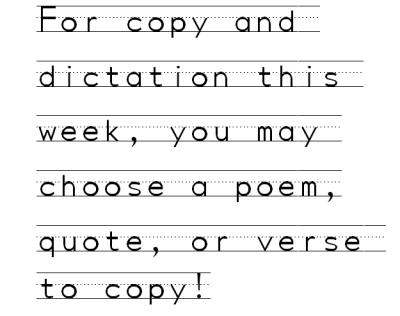
you can also generate custom sheets here: http://www.handwritingworksheets.com/ (free)
This post is featured at The Notebooking Fairy December Round-up.
Thanks for sharing, just what I needed to know! 🙂 I’m off to play around with creating copywork.
This is great! Do you know if there’s a way to make cursive ones?
THANKS! That was helpful! 🙂
Love it! Just what I have been wanting to learn. Thank you so much!
Thank you so much for posting this. Do you know of a good free tracing font?
Thank you so much for this. I have been looking for a way to make copy work for my students for quite awhile. This font makes it so much easier. I had trouble figuring out the space and then re-read your instructions so thanks again.